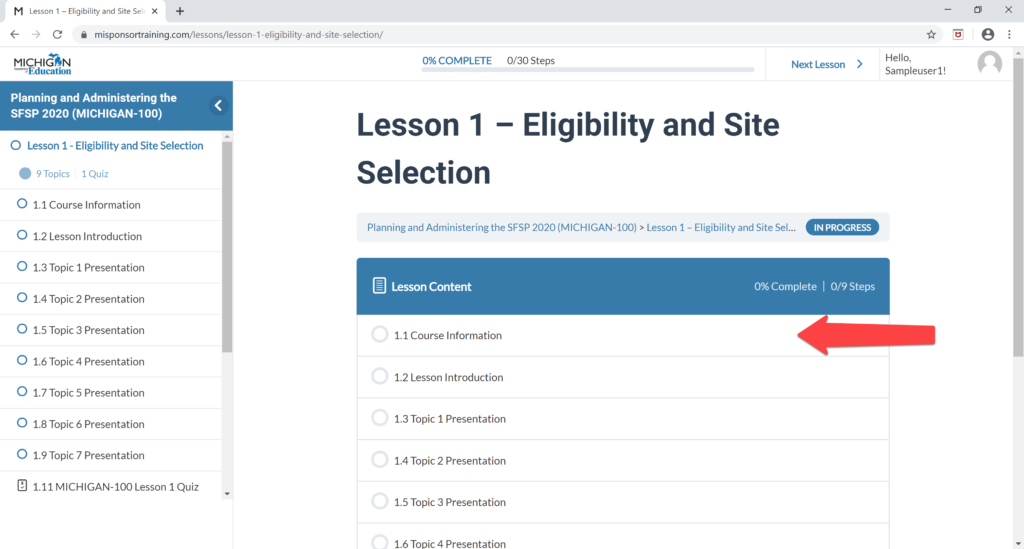How to Create a New User Account and Register for a Course
1. Go to https://misponsortraining.com
2. Scroll to find your desired course and click the See more… button
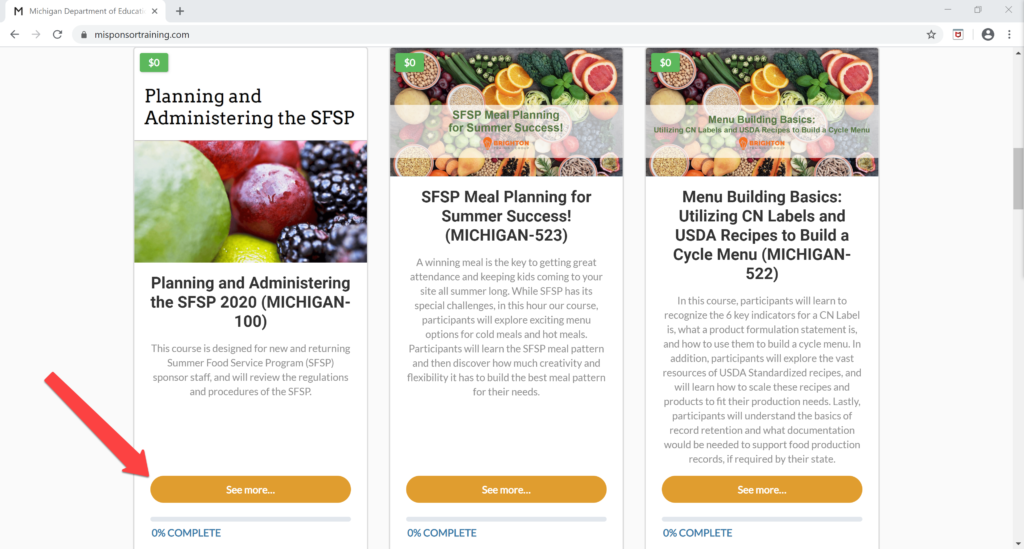
3. Click the Take this Course button
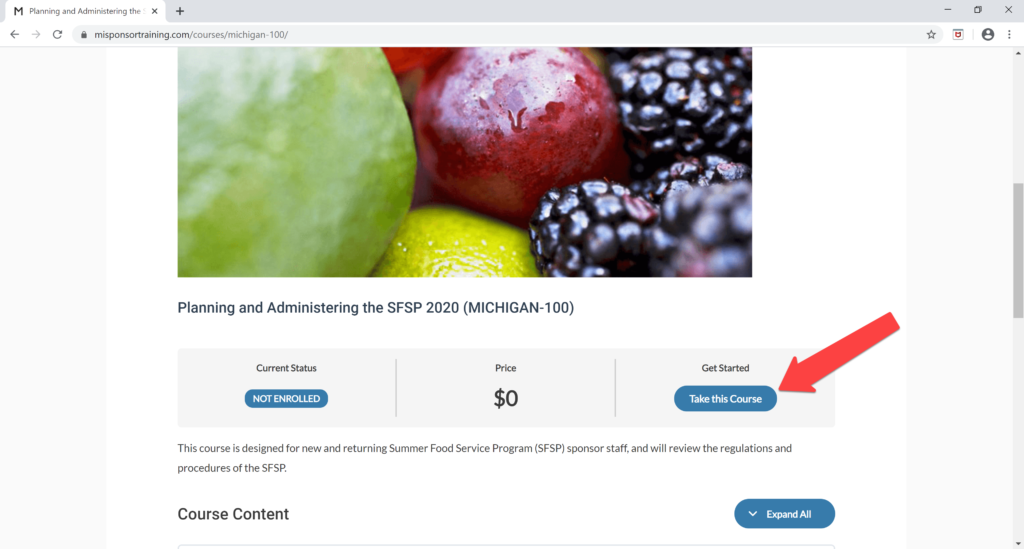
4. Enter your access code and then click the Submit button
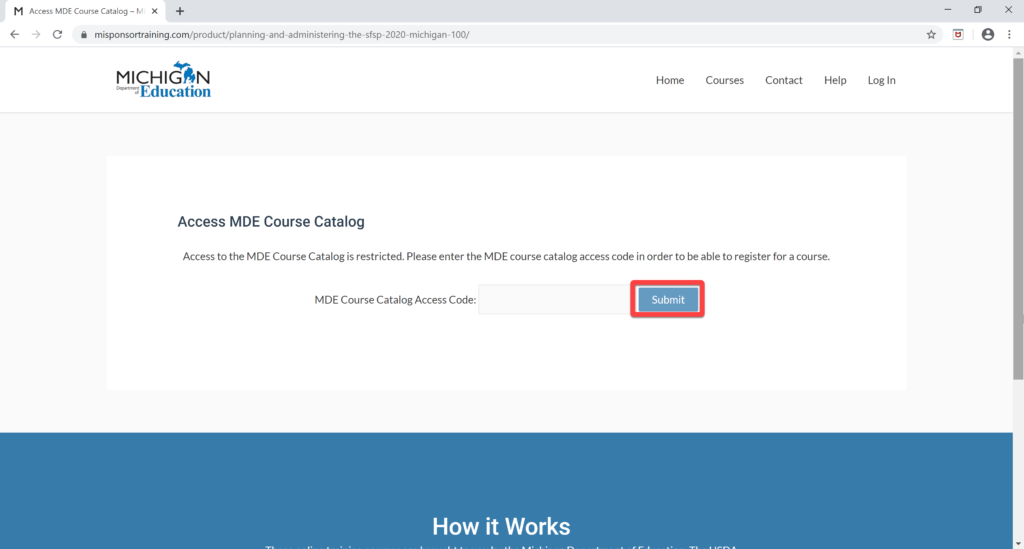
5. Click the Add to cart button
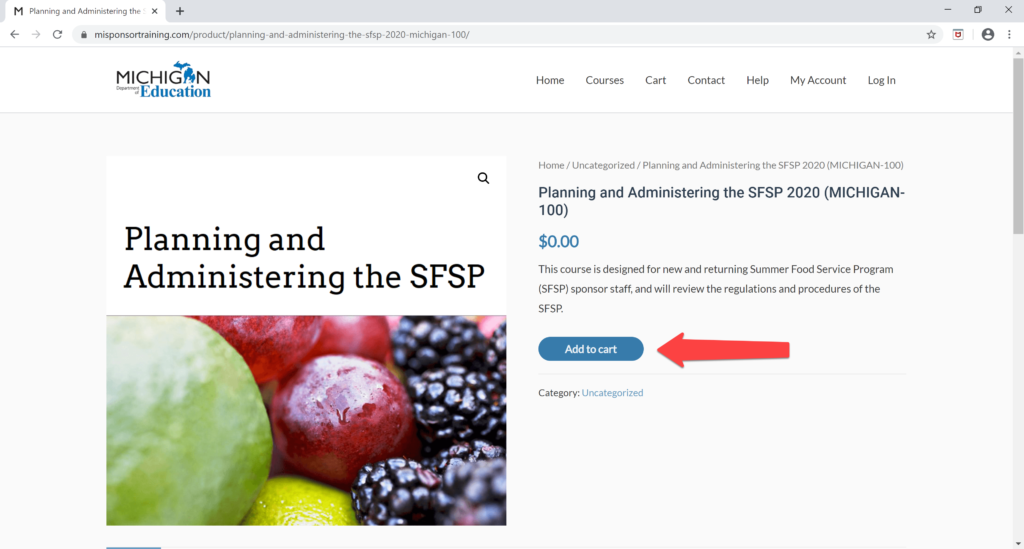
6. Click the Proceed to checkout button
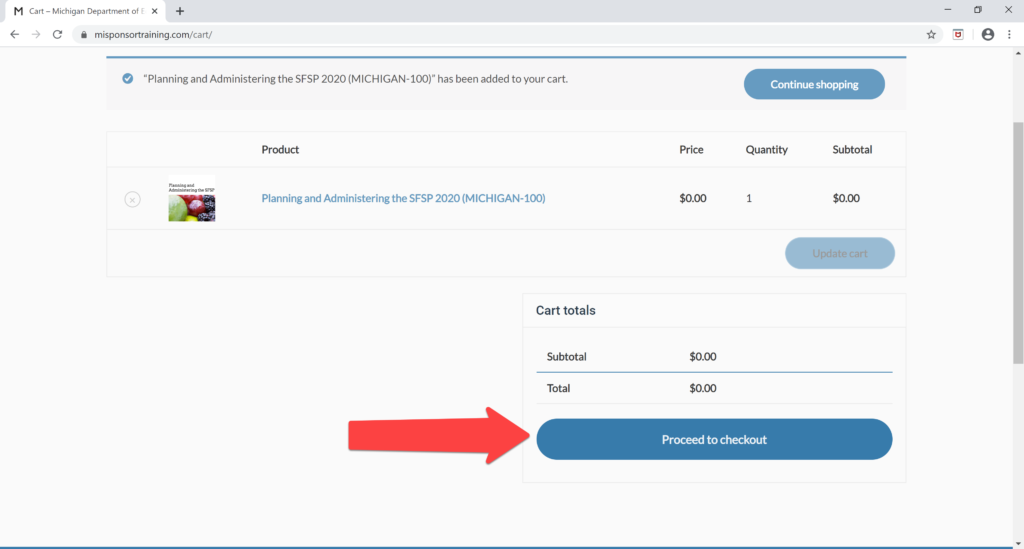
7. Complete the form, and then click the Place order button when finished
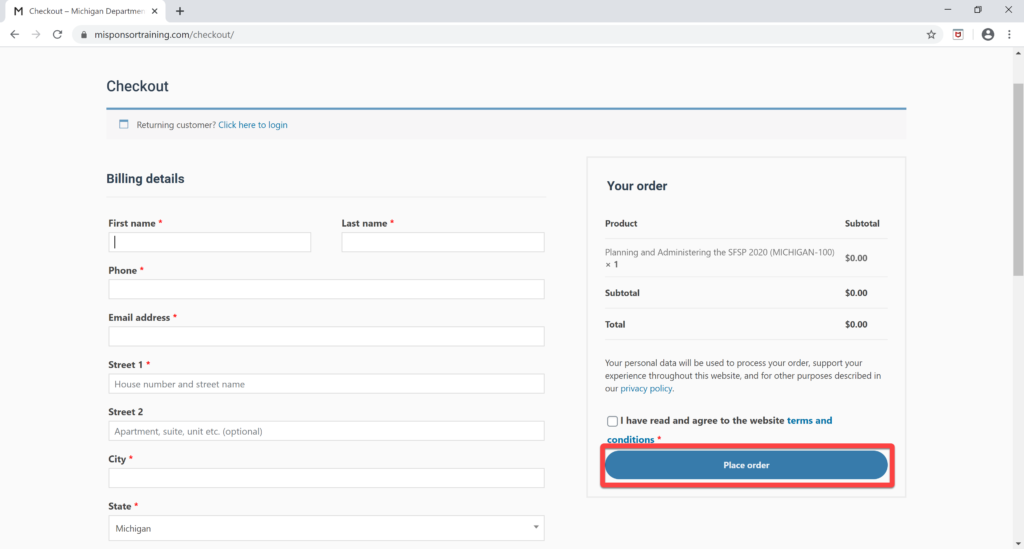
8. Click on My Account at the top right of the screen
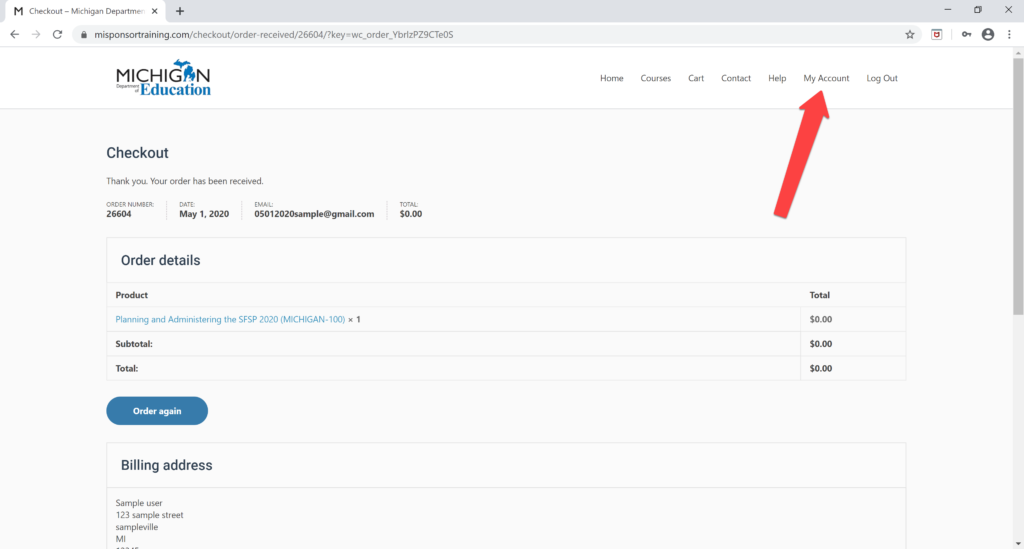
9. Click on your course
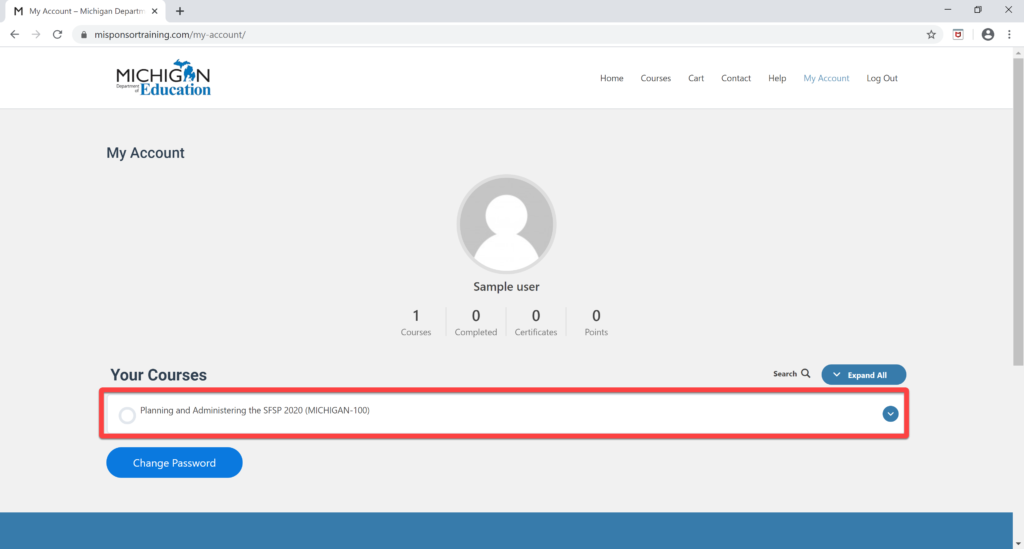
10. Click on Lesson 1
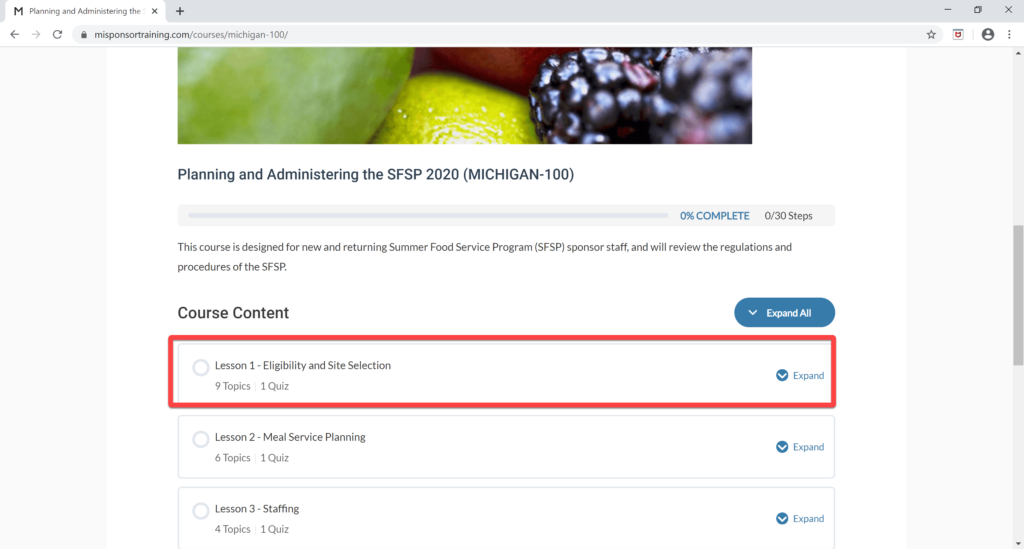
11. Click on the first topic to begin your course!